 The website dafont is a repository of fonts, categorized loosely by theme. They can be quickly and easily downloaded and added to your computer’s font book (if you want a tutorial, just ask me!).
The website dafont is a repository of fonts, categorized loosely by theme. They can be quickly and easily downloaded and added to your computer’s font book (if you want a tutorial, just ask me!).
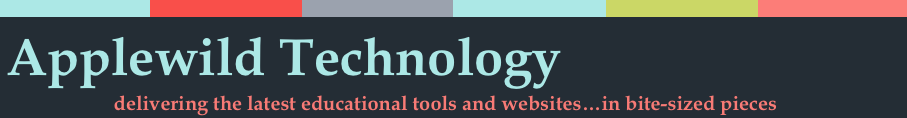
 The website dafont is a repository of fonts, categorized loosely by theme. They can be quickly and easily downloaded and added to your computer’s font book (if you want a tutorial, just ask me!).
The website dafont is a repository of fonts, categorized loosely by theme. They can be quickly and easily downloaded and added to your computer’s font book (if you want a tutorial, just ask me!).
Here’s another great website for organizing. Rather than messing around with bookmarks, PowerPoints, and printed papers, LiveBinders allows you to gather websites and other resources in one place, and arrange and categorize them. Just like a print binder, LiveBinders have tabs and room for annotations. Beyond the organizational factor, LiveBinders also offers a community. You can view and even copy other people’s binders for your own use– check out this LiveBinder of 6th grade math word problems. Registration is required, but free.
Here’s a great tool for creating online, collaborative timelines. OurStory makes timelines easy to create and share. Dates with stories and photos can be clicked on to expand to the full entry, so there’s no need to worry about taking up too much space. There are so many ways this can be used: it’s primarily a social site, but it has the potential to work for project presentations, and even as a way for teachers to organize and show assignments. To view an example, check out this timeline of Barack Obama’s life.
This amazing anatomy tool is a 3D model of the human body. The website says it best: “You can peel back anatomical layers, zoom in, click to identify anatomy, or search for muscles, organs, bones and more. You can also share the exact scene you are viewing by copying and pasting the URL.” Unfortunately, you can’t view it in Safari—you need either Google’s Chrome browser, or the latest Firefox beta version (both of these are available for download at the link).
A beautifully put together site on the history of slavery in the U.S., National Geographic’s Underground Railroad features an interactive “choose your path” journey. Or, you can elect to explore the site yourself, through maps and time lines, as well as biographies of relevant people. This site is geared toward kids, and contains lesson ideas for various age groups.
This goes out to those of you who received new iPads, iPhones, Sony Readers and Nooks for Christmas. If you have a library card, you probably have access to the huge catalog of audio and eBooks available for download at Overdrive. These are not books that are now in the public domain, these are new, popular bestsellers! Some can be downloaded immediately; others require that you place a hold until they become available, just like any library book. Depending on the library, they usually check out for 22 days (after which the file becomes unreadable and must be re-downloaded). They can be downloaded and played on your computer, or uploaded to a number of eReaders, mp3 players, and cell phones.
Note: Most audiobooks will work on just about any mp3 player. EBooks can be used on many devices, but unfortunately not on the Kindle. There is information on compatible devices that can be found on the site. If you have questions about what formats can play on your devices, come visit me!
To access Overdrive Digital Catalog at Fitchburg Public Library, click here.
To find more information on what formats will work on which devices, check out this helpful page on compatible devices.
At the end of the year, Google analyzes the queries it’s received over the course of the year and creates Google Zeitgeist. It is, in essence, what the world has been researching for the last year. Fascinating!
Some cool features include:
– An interactive map of major events
– A chart of the fastest rising queries of the year
If you’ve ever wondered how librarians stay on top of the hundreds of children’s books that come out every year, I’m going to let you in one of the answers. There is an amazing network of librarian blogs that review the latest books and librarian trends. 100 Scope Notes (whose title is a reference to the field in a MARC record where a cataloger enters information on what a book is about) is one of the guides I use when selecting materials for the library. Author Travis Jonker is a school librarian, and writes great reviews of materials, as well as news articles and interesting musings. It’s a great place to go to hear about the next great children’s book.
If you’re like me– constantly writing down little notes, or trying to bookmark/save websites for later use– Evernote is a one-stop solution. Available as a web-based application or a downloadable application, it’s a giant, online notebook. You can separate your notes into different notebooks (one for each class, or project, for example), tag them, and keep them organized. It’s free to register, though there is the option to upgrade to a subscription version (I haven’t found it necessary.) There are also versions you can download for your iPhone, and a plug-in you can download for Safari or Firefox that makes saving a website as simple as pressing a button (with a cute elephant on it).
If you need help getting started, Evernote offers a great walkthrough tutorial and guide.
The Museum of Online Museums (or MoOM) is a wonderful site aggregates the websites for famous museums all over the world and highlights some of the more amazing exhibits. For example, check out the traveling exhibit on the Collier Classification System for Very Small Objects.