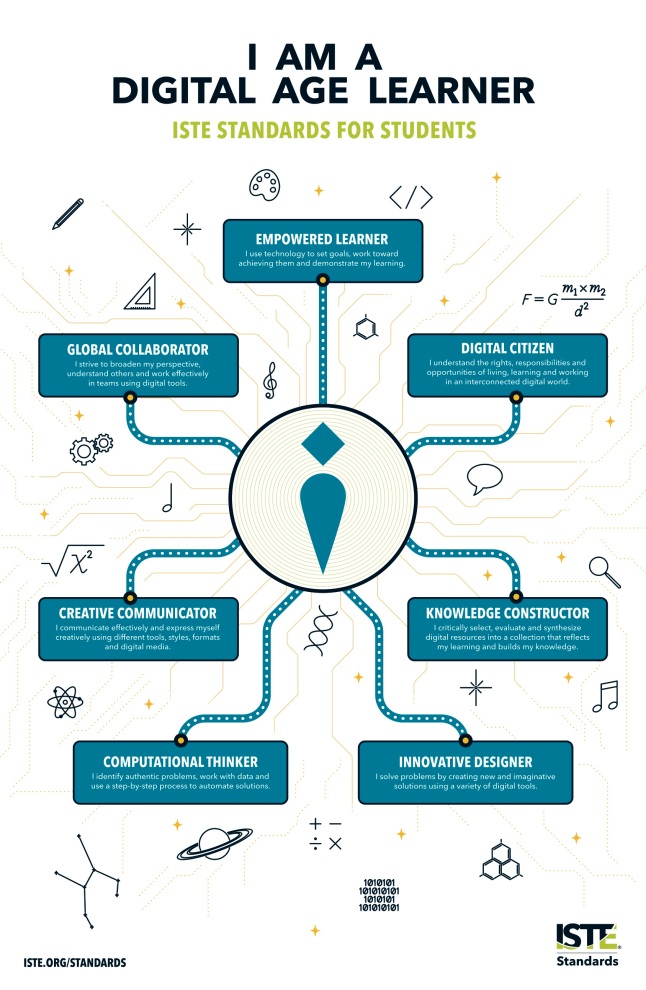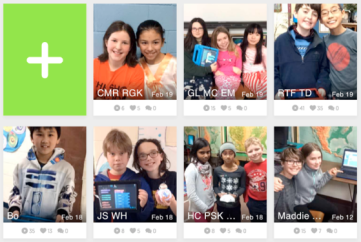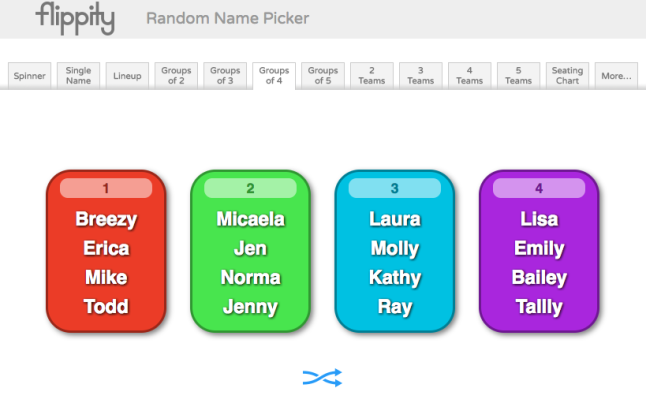
Have you been inspired to use random groupings of students and want an easy way to create various configurations of random groupings? If so, I have just the tool for you! Flippity, found on the websiteflippity.net is a web based app that ties to a Google spreadsheet. All you have to do is have your student list in a spreadsheet and with the click of a button, it can create all kinds of random groups for you.
But there is more! The Random Groupings is just one of many tools on Flippity.net. Other tools you can use with that same spreadsheet list include: flashcards, quiz show boards, BINGO cards, a Memory Game and Tournament Brackets.
Check out the website, flippity.net and get in touch with Mike if you want to learn to use it. We will do a live demo at the next Technophiles meeting.
Here is a link to one that I created today and a sample image below. Feel free to play around with the one I created today.
Mike
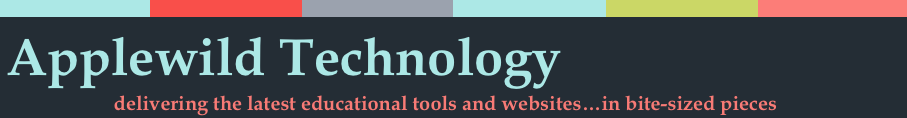

 Things look a little different for teachers setting up their grade books on RenWeb this year.
Things look a little different for teachers setting up their grade books on RenWeb this year. Last week we introduced you to the
Last week we introduced you to the