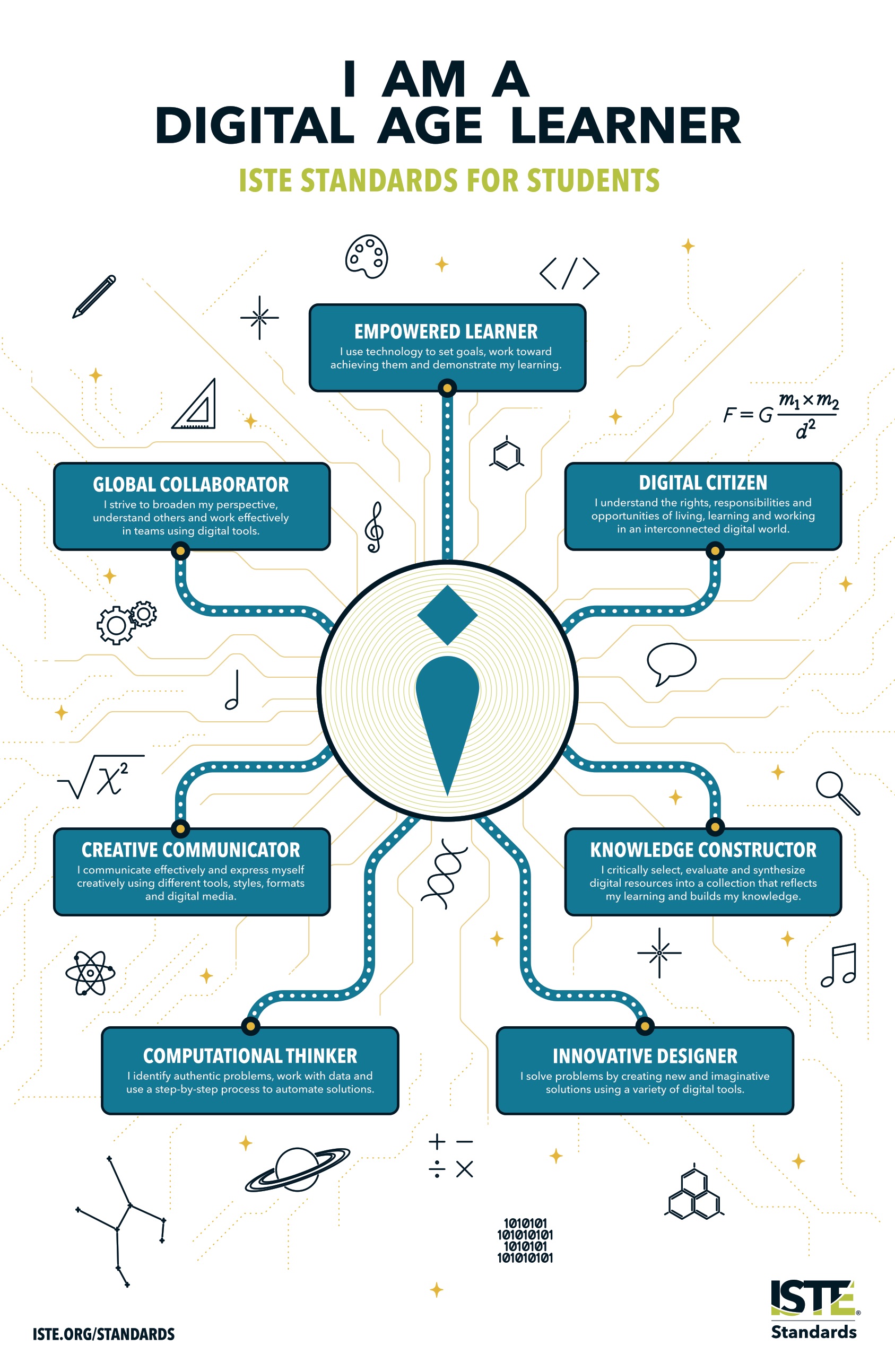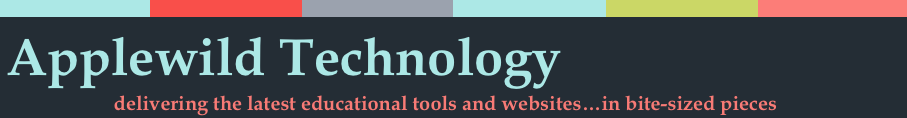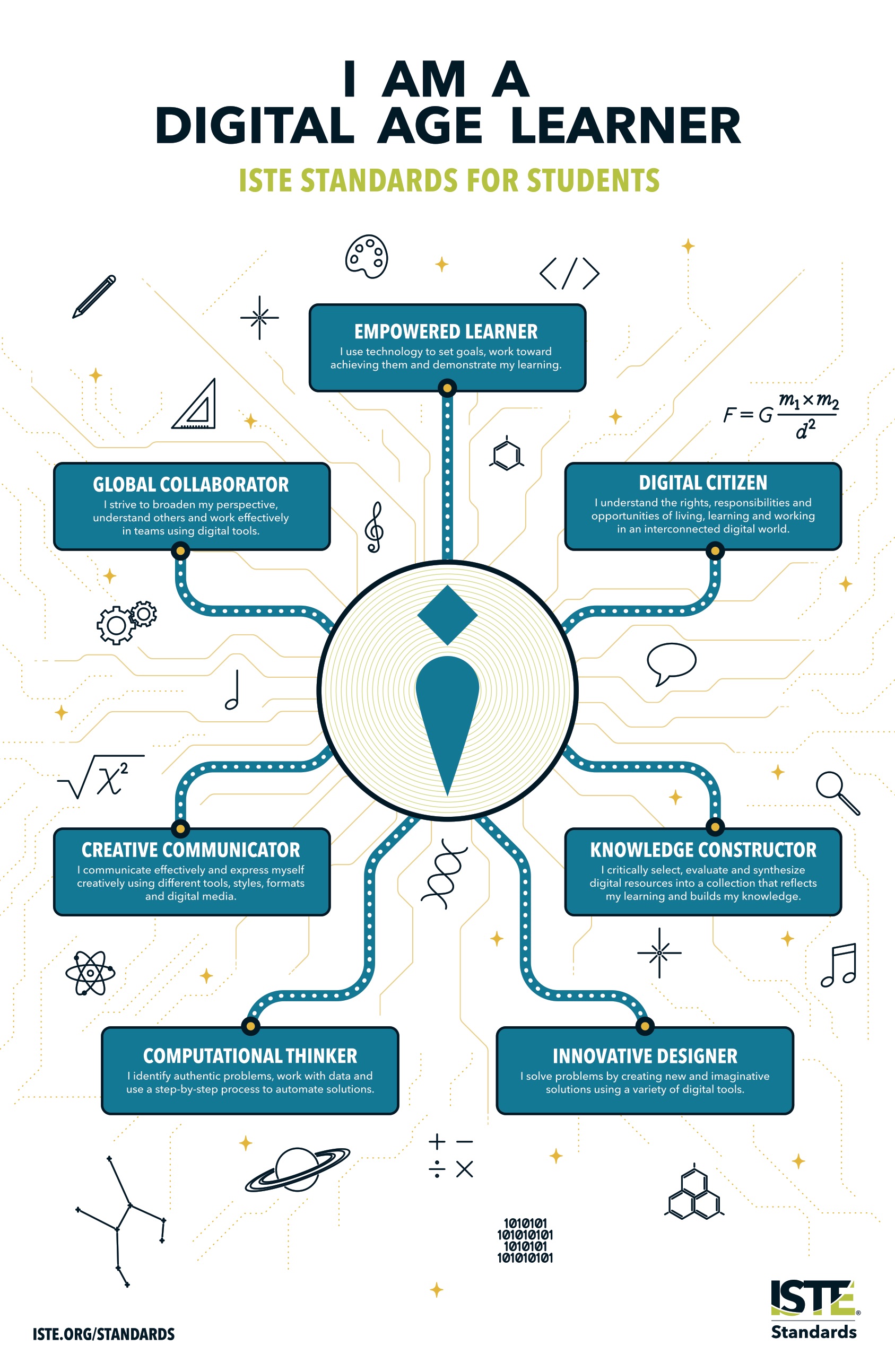As we look forward to our year of learning and innovation, Mike and I will be working to share tech tips that will support your efforts. “Innovation” does not automatically entail the introduction or use of technology, but we hope you will consider exploring tools we share to help transform a project or unit in your class.
Many questions came up in our opening meetings about how to evaluate innovation, and we don’t have answers for you on that! However, we have been thinking about and looking for ways to help evaluate technology you might consider using. There are a number of standards-making organizations with a technology focus, but the newly released ISTE (International Society for Technology in Education) standards seemed to mirror many of the 21st century skills discussed in meetings and found in our Core Competencies.
The standards outlined below (I am a Digital Age Learner) provide an interesting framework to decide what value the technology might add. For instance, how might the addition of a class Padlet help students enhance their skills as Global Collaborators or Creative Communicators?
What do you think of this vision of students and technology?

These standards have evolved over time. Where do you think technology use is right now at Applewild? In your classroom?