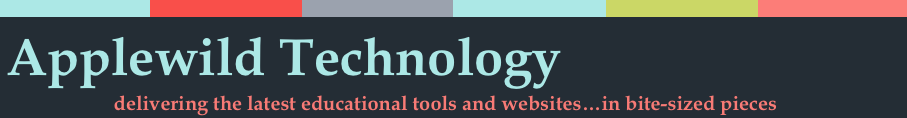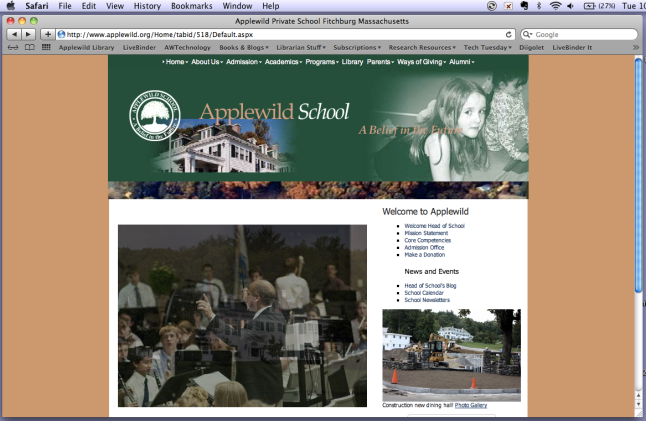Welcome to Vocab of the Week, a new feature on the Applewild Technology blog! In addition to cool Web 2.0 sites and tools, I thought it would be helpful to provide some education, as well. Today’s lesson is based on a question that was asked of me last week: What is the difference between a “web browser” and a “search engine.”
According to the wonderful Wise Geek website, a web browser is
“a software program that interprets the coding language of the World Wide Web in graphic form, displaying the translation rather than the coding. This allows anyone to “browse the Web” by simple point and click navigation, bypassing the need to know commands used in software languages.”
Your web browser is a computer program that takes information that looks like this:
…and turns it into this:
Some common web browsers include Safari, Internet Explorer, Firefox (free download from the internet), and Google’s Chrome (also available for free download).
In a nutshell: A web browser is the program you open when you want to surf the web. It has a box at the top where you can type in a web address, it has forward and back buttons, and it looks something like this:
Now, onto search engines. A search engine is a website that allows you to search the web—Google, Yahoo, Bing, and many, many others. Back to Wise Geek :
“Search engines are basically computer algorithms which help users find the specific information they’re looking for. With literally trillions of pages of information online, without effective search engines, finding anything on the Internet would be almost impossible. Different search engines work in different specific ways, but they all utilize the same basic principles.”
There are lots of different search engines out there, but the most commonly used is Google. Think of Google as a giant index to the web, only instead of indexing just the most important words, it indexes EVERY SINGLE WORD on EVERY web page. Of course, the algorithm takes much more into account, including popularity and number of links, but that’s the general idea.
A big reason for the confusion between web browsers and search engines is that many browsers have a built-in search box. Think about your Firefox or Safari window, and you’ll realize that there’s a Google box at the top. You may even use this box to navigate to a website rather than entering the web address into the URL box (I wouldn’t recommend this practice, as it requires more clicks, and therefore more time). However, though there is often a search engine integrated into your web browser, the two are very different tools with very different functions.
Hopefully, this will clear up the confusion. If you’d like to learn more about web browsers, check out Wise Geek’s article “What is a Web Browser?” For more on search engine, check out “How Do Search Engines Work?”
Google has created an excellent illustrated web book called “20 Things I Learned About Browsers and the Web.” If you’re interested in getting into more detail on how the internet works, what “the cloud” is, and what HTML5 is all about, take a look.